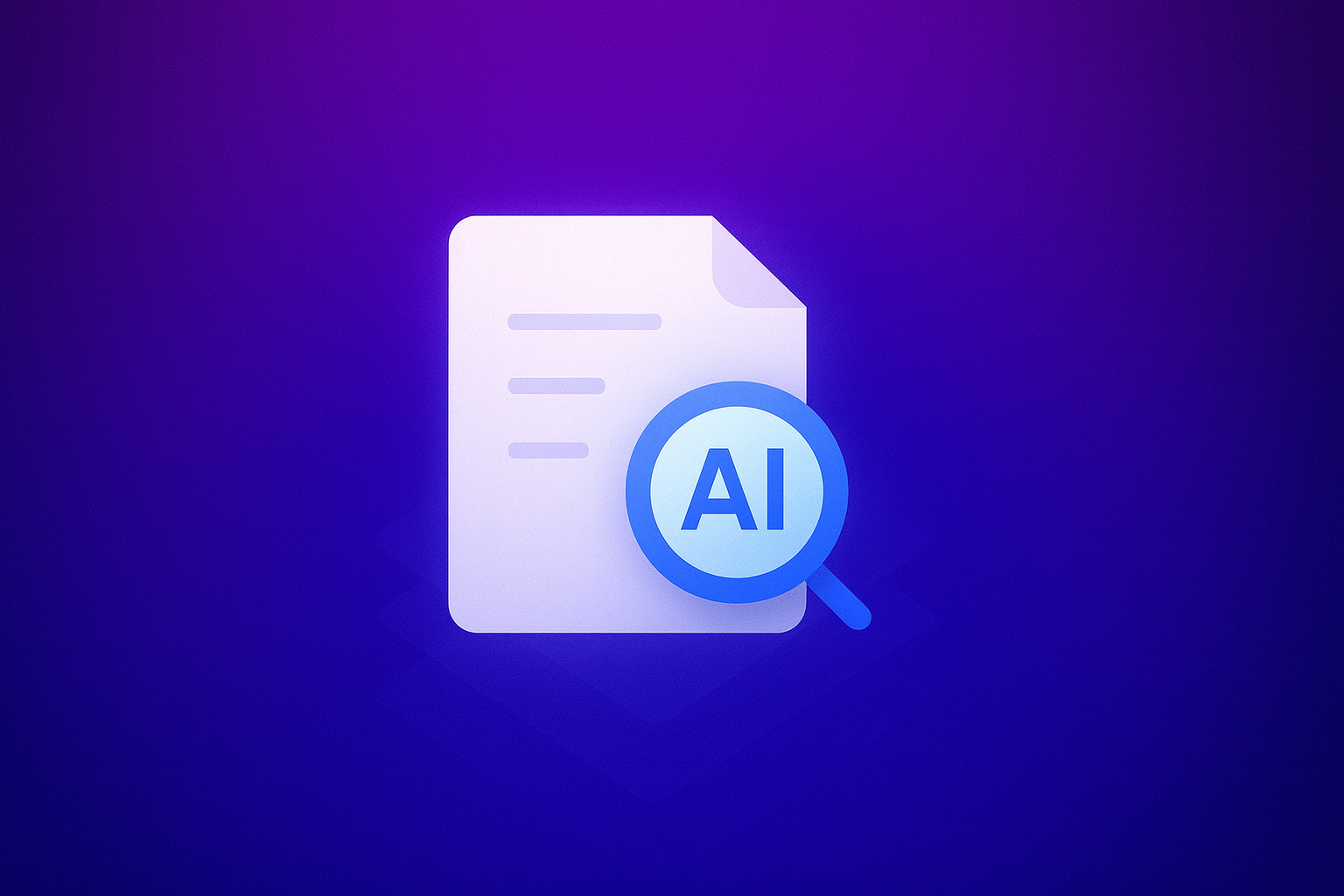Collect attachments and sign. All in one place using Sign.Plus!

Collecting extra documents can slow you down. With Sign.Plus, you can now ask signers to upload files right when they sign. This new Collect Attachments feature makes it simple. You stay in control. You save time. You keep everything in one place.
What It Is
Collect Attachments is a tool inside Sign.Plus. It lets you ask people to add files as they sign your documents. You might need an ID card, a payment receipt, or a licence. Now you can get those files in the same step as your signature request.
Imagine filling out a form at the bank. Right after you sign, the teller asks you to hand over your photo ID. With Collect Attachments, Sign.Plus acts like that teller. It waits for you to upload what it needs before moving on.
Collect attachments is available for Professional, Business and Enterprise Plans.
Use Cases
- Proof of identity
When you rent an apartment online, you often need to send a copy of your passport or driving licence. Collect Attachments lets you bundle that request with your lease signature. This way your landlord has what they need in one go. - Supporting documents for contracts
A service agreement may need a certificate of insurance or a business licence. You can ask each party to upload those documents as they sign. You avoid extra emails and manual follow up. - Expenses and reimbursement
Your team can send receipts and bills along with approval signatures. For example, after a business trip, your staff just signs and drops in their hotel bill in one step. You get the signed approval and the receipt together. - Medical and legal forms
Clinics and law firms often need medical records or insurance papers. With Collect Attachments, patients or clients upload these papers when they sign consent forms. You get the signed form and the needed record at once. - Procurement and vendor management
Before you onboard a new vendor, you may need compliance certificates or proof of insurance. You send a single package that asks for signature and documents. The vendor signs and adds their certificate in one move.
How to Use It
1. Getting Started
Log in to your Sign.Plus account on our website or with our mobile app.
2. Uploading and Preparing Documents
Go to the Sign area on your dashboard. Upload the document or documents you need signed. Hit on request signature.
3. Sending or Signing Documents
Enter your recipients’ names and emails. You can add reminders, set an expiration date, or write a personal note. Then hit send. Your signers will get an email. They click, sign, and upload the files you requested.
4. Adding Attachment Field
On your document, add an attachment field. Tell Sign.Plus what file or files you want (IDs, Passport, Contracts, etc). You can ask for more than one file. Then drag and drop other fields like signatures, text box for notes, date picker and checkbox for confirmation
If you have multiple signers, set the order. Assign each field to the right person.
5. Tracking and Managing
Watch the status of your document in real time on the dashboard. See who has opened it, who has signed, and who has uploaded attachments. Once signed, you can download the attachment.
Getting Started with Collect Attachments
Collect Attachments is available now to Professional, Business and Enterprise Plans. Once you’re logged in, the feature appears when adding fields to a document alongside your standard fields.
Take advantage of Collect Attachments today, and keep your business a step ahead with seamless document collection and secure signing solutions.